MCP:The Universal
Connector For AI
Imagine a small-town restaurant where the staff knows every regular guest by name, remembers their favorite dishes, and even predicts what they might order next. They do this effortlessly because of shared context, memory, and familiarity. Now, imagine scaling that level of awareness to every app, service, and AI you use across the cloud, across devices, across platforms. That’s what Model Context Protocol (MCP) aims to do for artificial intelligence.


What is MCP?
- Memory: Retains essential context and carries it forward.
- Security: Ensures that only trusted systems can access or share information.
- A Common Language: Lets different AI tools communicate without confusion.

Importance of MCP in Oracle’s AI Fraud Detection System
- Oracle’s fraud detection system on OCI takes this model and applies it at enterprise scale. MCP acts as the chief investigator coordinating tasks, maintaining context, and translating between AI agents and Oracle systems.
- Keeps things organized: Agents state intent, MCP handles execution.
- Remembers the cas: Context is preserved across queries and agents.
- Acts as a translator:Converts agent requests into SQL/API calls and back.
- Easy to extend:New agents can be plugged in without breaking the workflow.
Agents are like detectives with specialties, while MCP is the lead investigator who assigns tasks, keeps the case file updated, and ensures everything is logged in the official language the systems understand. Without MCP, investigations turn messy and brittle. With MCP, they become smooth, coordinated, and enterprise ready.
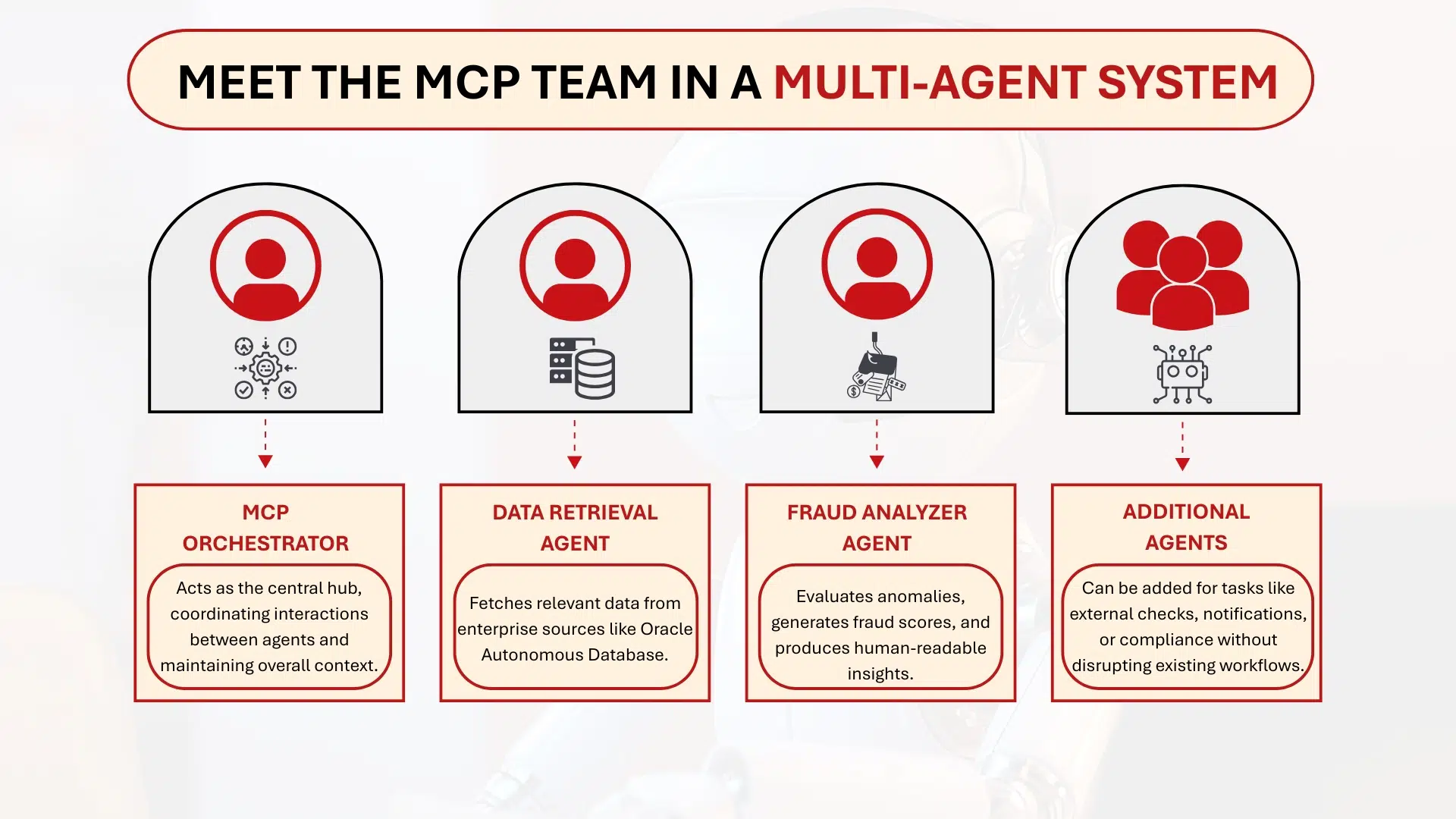
- MCP Orchestrator: Acts as the central hub, coordinating interactions between agents and maintaining overall context.
- Data Retrieval Agent: Fetches relevant data from enterprise sources like Oracle Autonomous Database.
- Fraud Analyzer Agent:Evaluates anomalies, generates fraud scores, and produces human-readable insights.
- Additional Agents:Can be added for tasks like external checks, notifications, or compliance without disrupting existing workflows.
Why MCP Matters
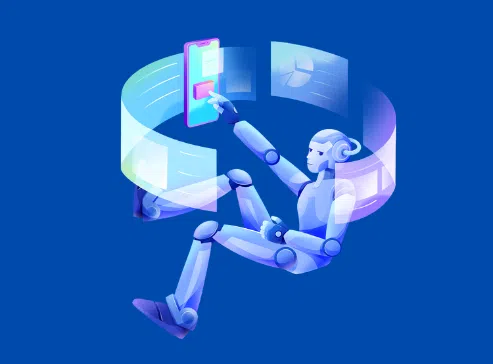
- Design tools can instantly use assets from your cloud storage.
- Medical AI can reference historical scans securely while analyzing new ones.
- Research assistants can seamlessly summarize, visualize, and integrate notes without losing context.
- Multi-agent enterprise systems, like Oracle AI Fraud Detection, can detect anomalies, analyze them, and generate actionable reports in real-time.
With MCP, AI moves from isolated predictions to integrated, context-aware, multi-agent action — enabling a new level of intelligence and efficiency.
Building a Simple MCP Agent in Google Colab
Step 1 – Install required libraries
- Flask: to create a lightweight web server that acts like our MCP server.
- Requests: to let our agent send and receive HTTP requests from the server.
!pip install requests flask
Step 2– Create a mock MCP server
Here, we simulate what an MCP server might do. We’ll:
- Define a small “inventory database” with products, stock levels, warehouse locations, and estimated delivery times.
- Set up a Flask API endpoint (/get_inventory_info) that lets agents request product info by name.
- Run this server in a background thread so our agent can query it later.
from flask import Flask, request, jsonify import threading
app = Flask( name )
# Simulated inventory databaseINVENTORY = {
"Laptop": {"stock": 120, "location": "Warehouse A", "eta_days": 2},
"Smartphone": {"stock": 45, "location": "Warehouse B", "eta_days": 5}, "Headphones": {"stock": 200, "location": "Warehouse A", "eta_days": 1}
}
@app.route("/get_inventory_info", methods=["POST"]) def get_inventory_info():
data = request.json
product_name = data.get("product") if product_name in INVENTORY:
return jsonify({"status": "success", "data": INVENTORY[product_name]}) else:
return jsonify({"status": "error", "message": "Product not found"})
def run_server(): app.run(port=5000)
threading.Thread(target=run_server).start()Step 3– The MCP Agent
- The mcp_fetch_inventory_info function sends a request to the MCP server and retrieves product details.
- The ai_agent function interprets the user’s query, decides whether it’s about inventory, and if so, asks the MCP server for details.
- If the product exists, it returns a human-friendly message with stock and delivery information. Otherwise, it politely says the product isn’t found.
import requests
def mcp_fetch_inventory_info(product_name):
url = "http://127.0.0.1:5000/get_inventory_info"
response = requests.post(url, json={"product": product_name}) return response.json()
def ai_agent(query):
if "inventory" in query.lower() or "stock" in query.lower(): product_name = query.split("for")[-1].strip() product_data = mcp_fetch_inventory_info(product_name) if product_data["status"] == "success":
info = product_data["data"]
return (f"{product_name}: {info['stock']} units in stock at
{info['location']}, "
f"estimated delivery in {info['eta_days']} days.")
else:
return f"Sorry, I couldn't find info on {product_name}."
else:
return "I can only answer supply chain inventory-related questions right now."
print(ai_agent("Check inventory for Laptop")) print(ai_agent("Check stock for Tablet"))What Would Happen Without MCP
Without MCP:
- The agent would have to directly know the data source. For example, it might need a hardcoded dictionary, a local CSV, or a database connection.
- Every query would require manual code changes if the source or structure of the data changed.
- Scaling to multiple agents or multiple data sources would become messy, because each agent would need its own logic for fetching and formatting data.
# Without MCP: agent must know the data directly INVENTORY = {
"Laptop": {"stock": 120, "location": "Warehouse A", "eta_days": 2},
"Smartphone": {"stock": 45, "location": "Warehouse B", "eta_days": 5}, "Headphones": {"stock": 200, "location": "Warehouse A", "eta_days": 1}
}
def ai_agent_no_mcp(query):
if "inventory" in query.lower() or "stock" in query.lower(): product_name = query.split("for")[-1].strip()
if product_name in INVENTORY: info = INVENTORY[product_name]
return (f"{product_name}: {info['stock']} units in stock at
{info['location']}, "
f"estimated delivery in {info['eta_days']} days.")
else:
return f"Sorry, I couldn't find info on {product_name}."
else:
return "I can only answer supply chain inventory-related questions right now."
print(ai_agent_no_mcp("Check inventory for Laptop"))
print(ai_agent_no_mcp("Check stock for Tablet"))Output:
Laptop: 120 units in stock at Warehouse A, estimated delivery in 2 days.
Sorry, I couldn't find info on Tablet.Conclusion
MCP turns a collection of independent AI agents into a cohesive, collaborative system. By managing shared context, translating high-level intents into actionable operations, and orchestrating communication between agents, MCP makes multi-agent AI scalable, maintainable, and reliable.
With MCP, agents don’t need to know where data lives or how to access it—they can focus on reasoning and decision-making. The result is a system that behaves like a skilled team with memory, coordination, and shared purpose, capable of tackling complex tasks efficiently and intelligently.
In short, MCP is the memory, translator, and coordinator that makes multi-agent AI practical and ready for real- world applications.



