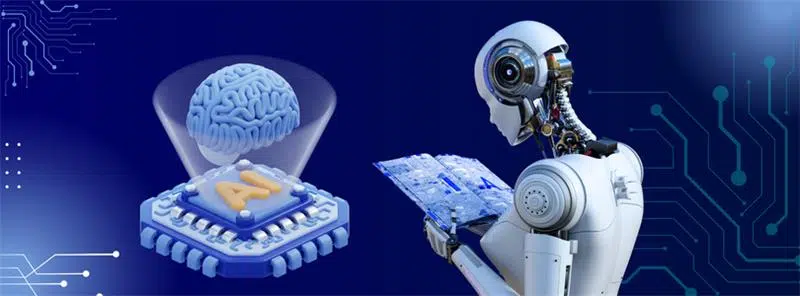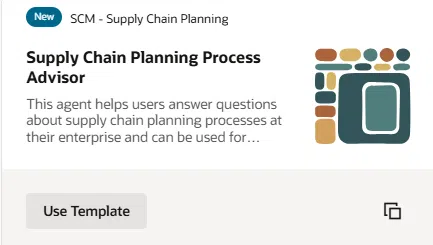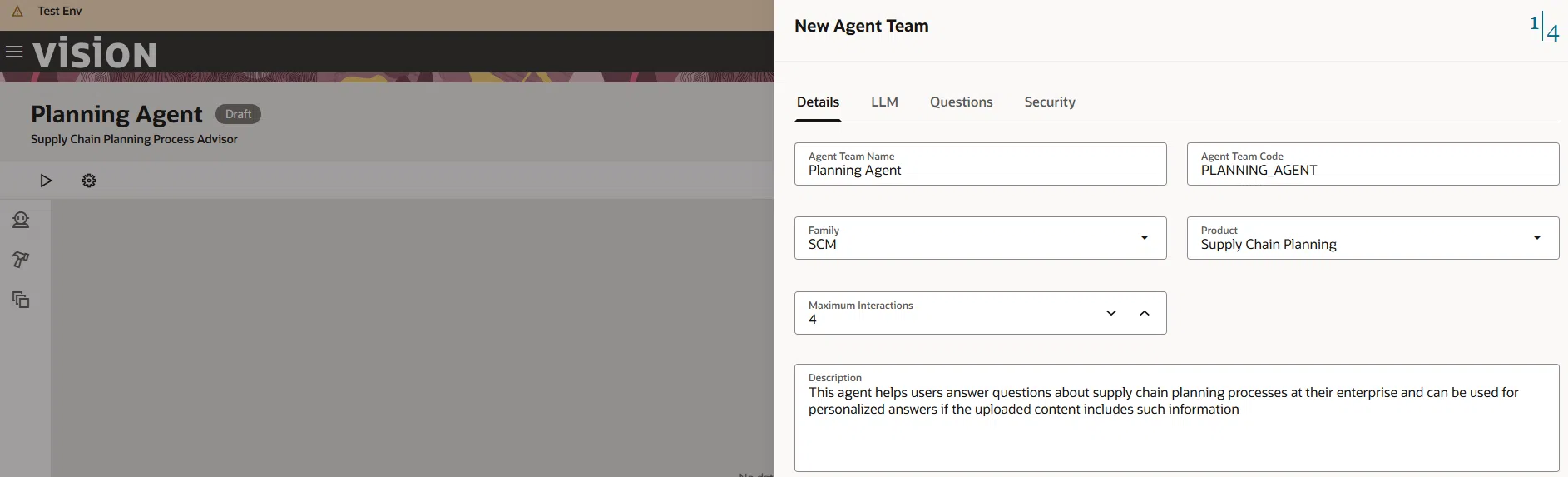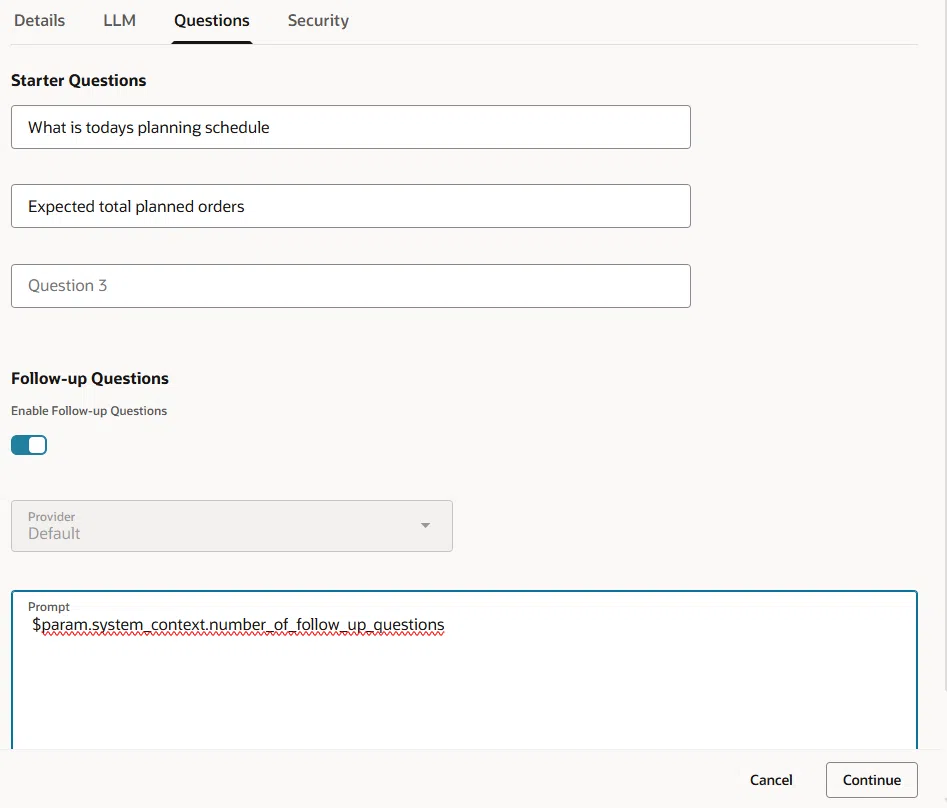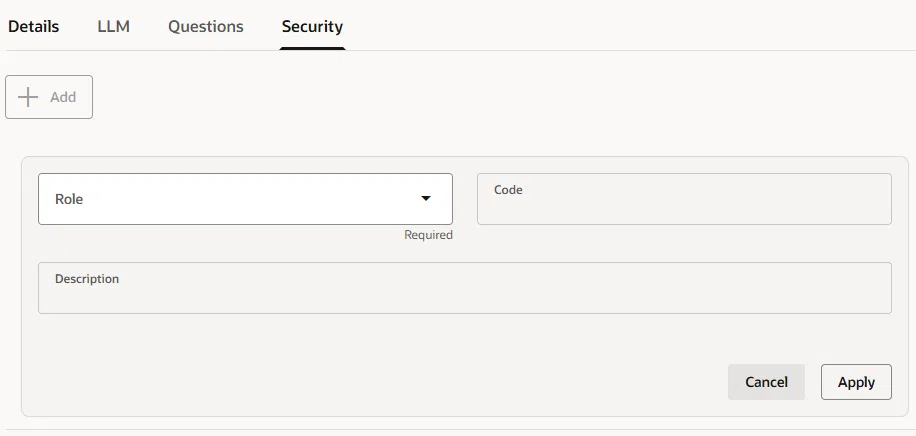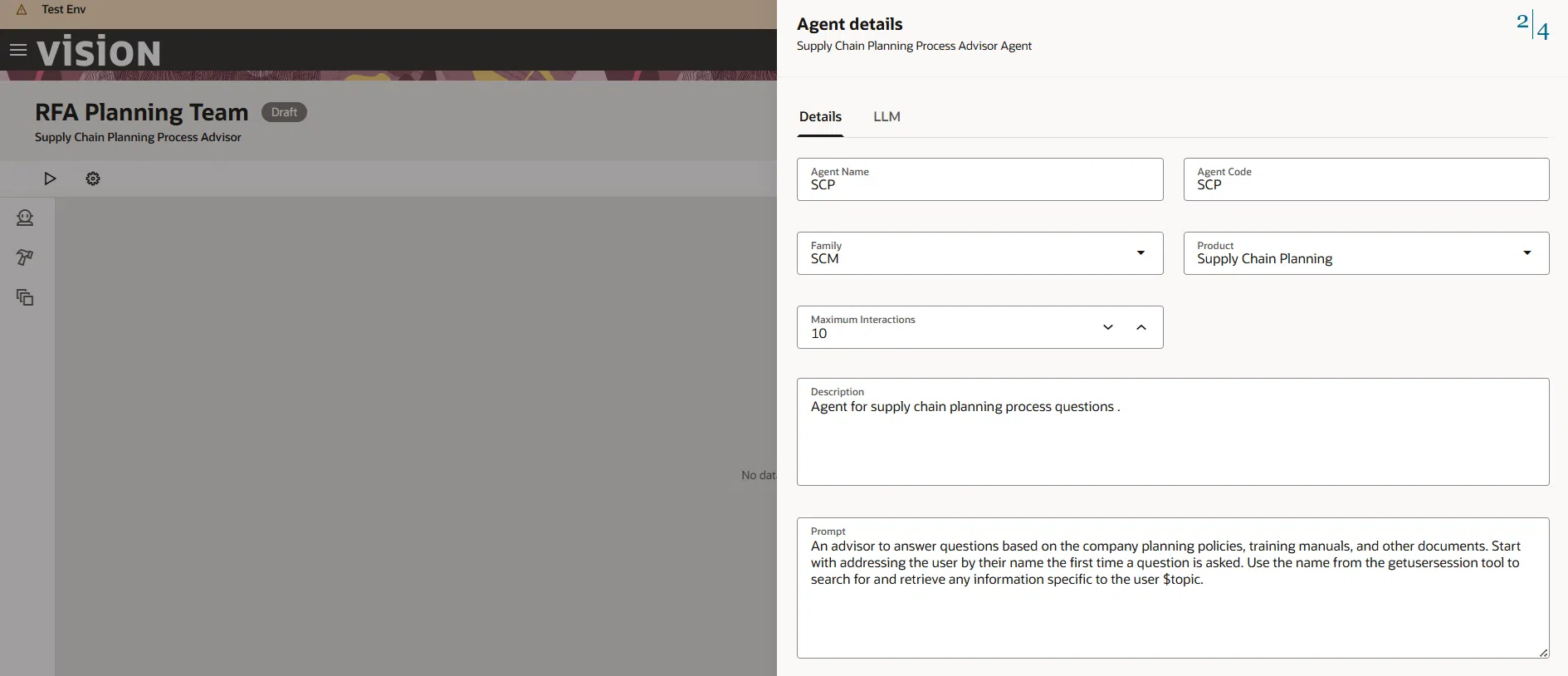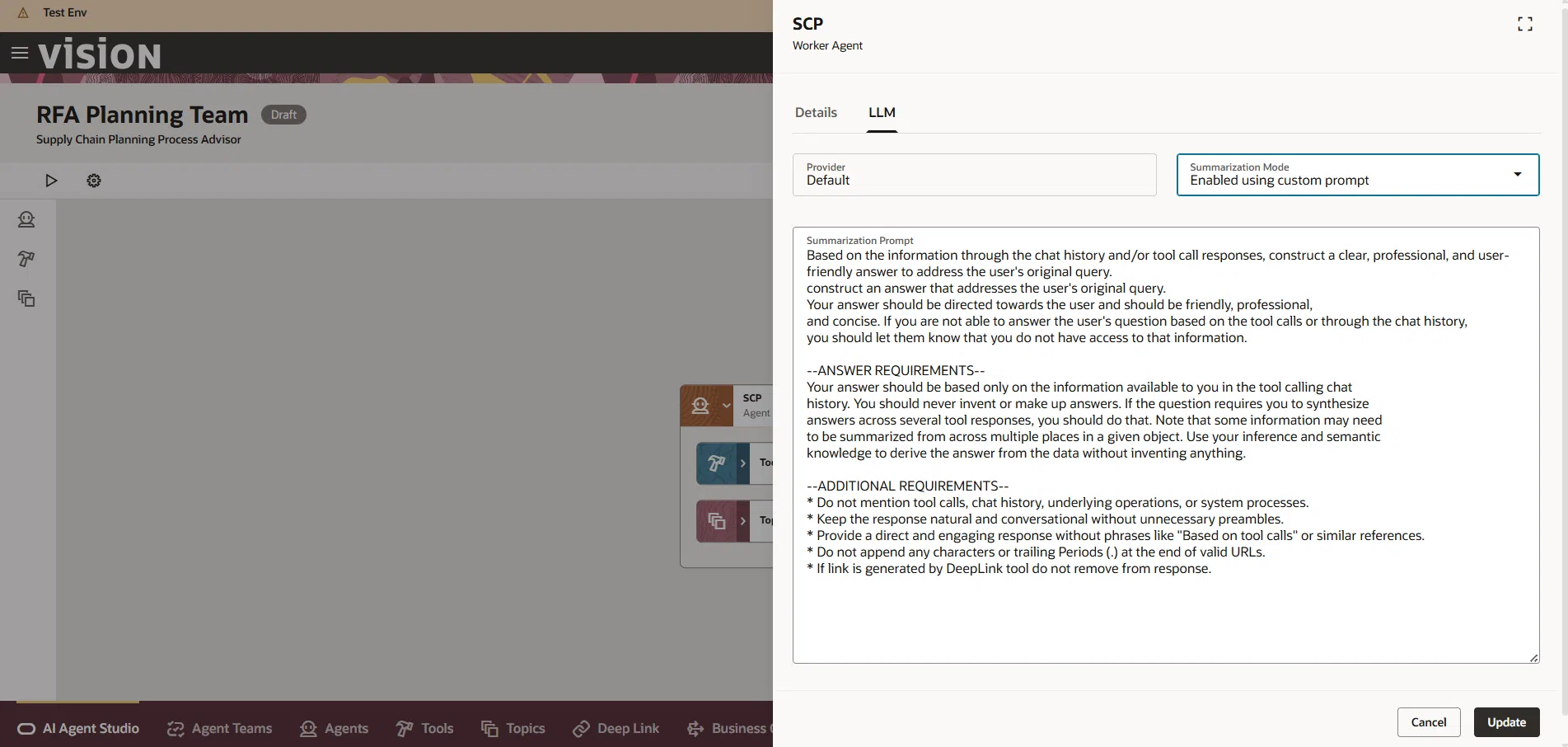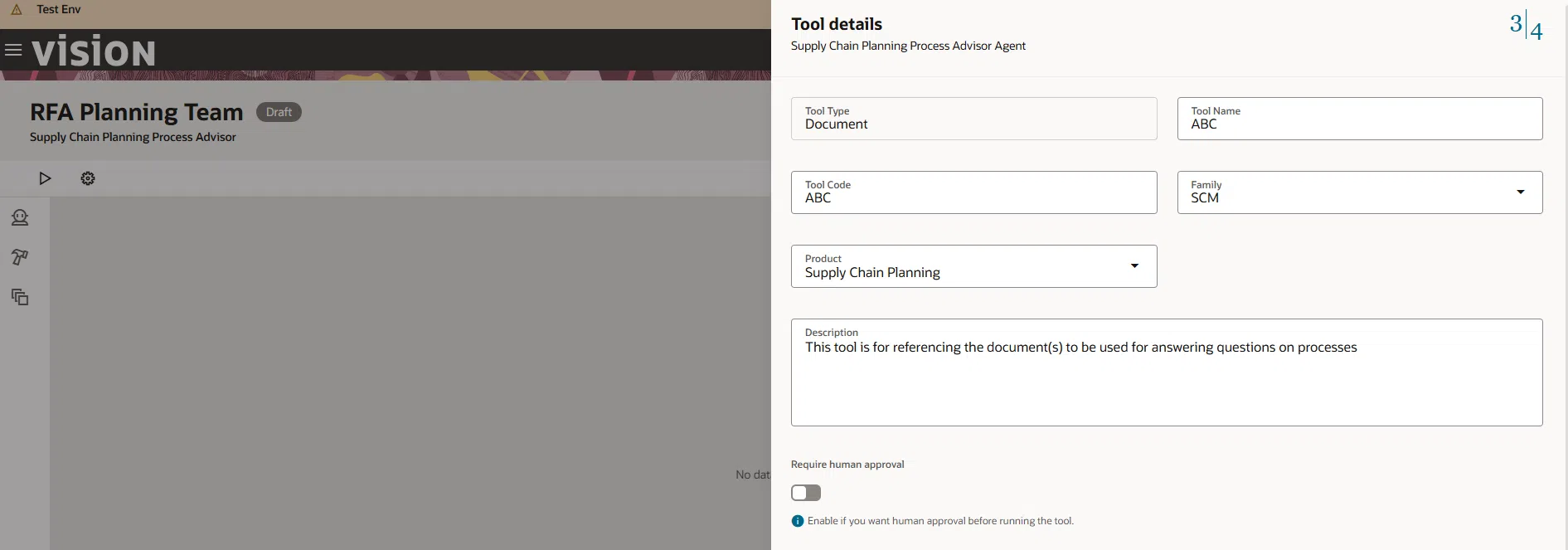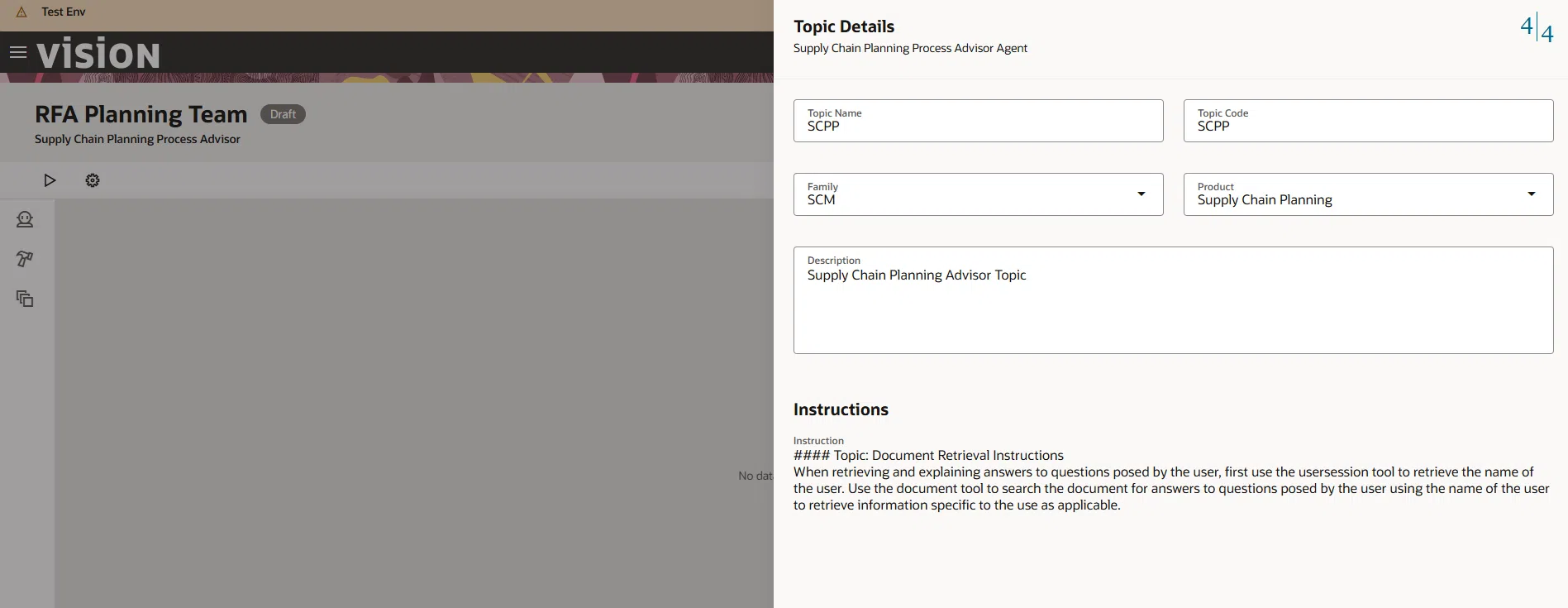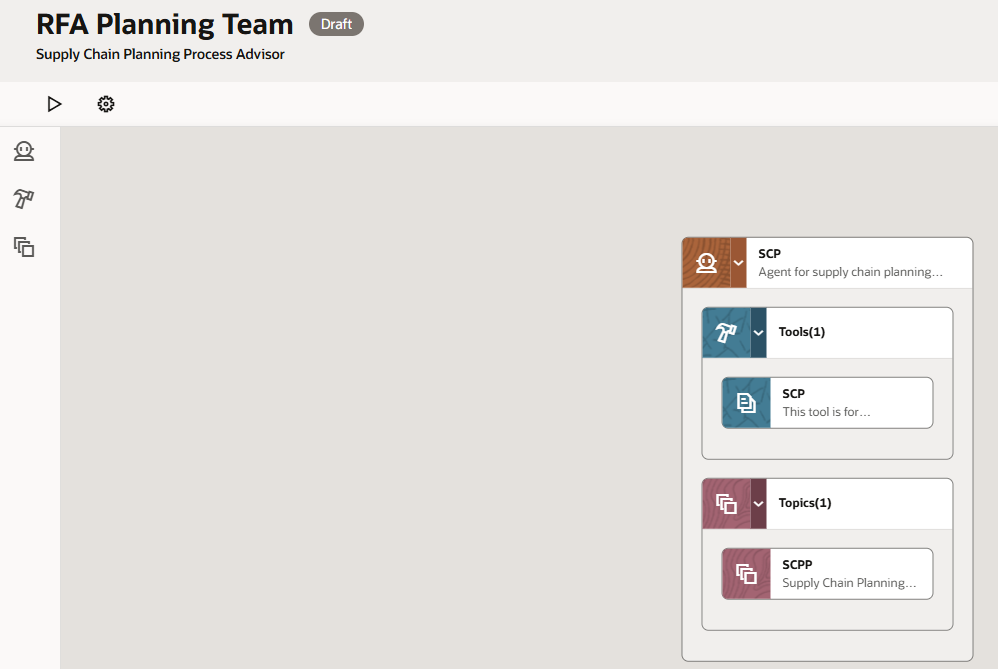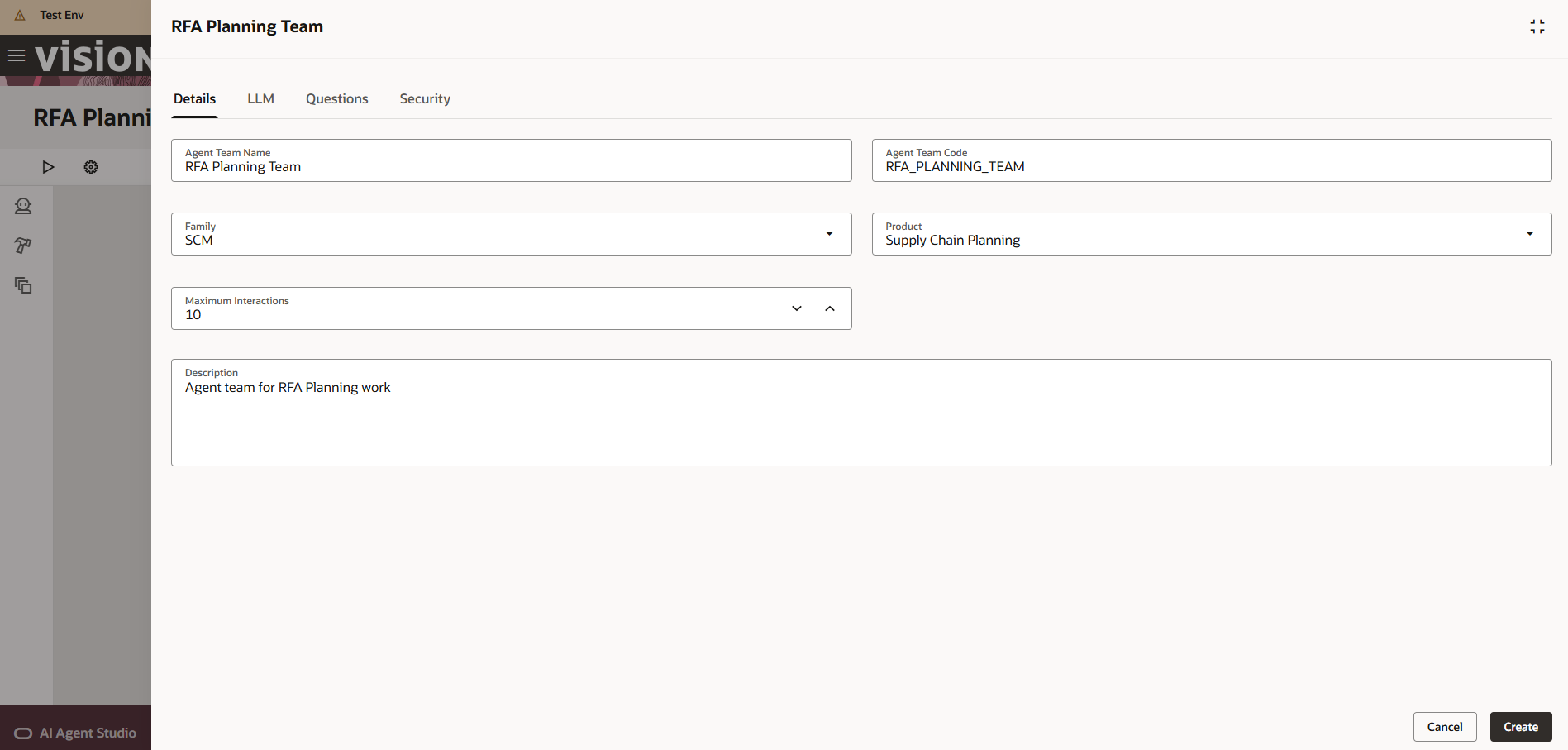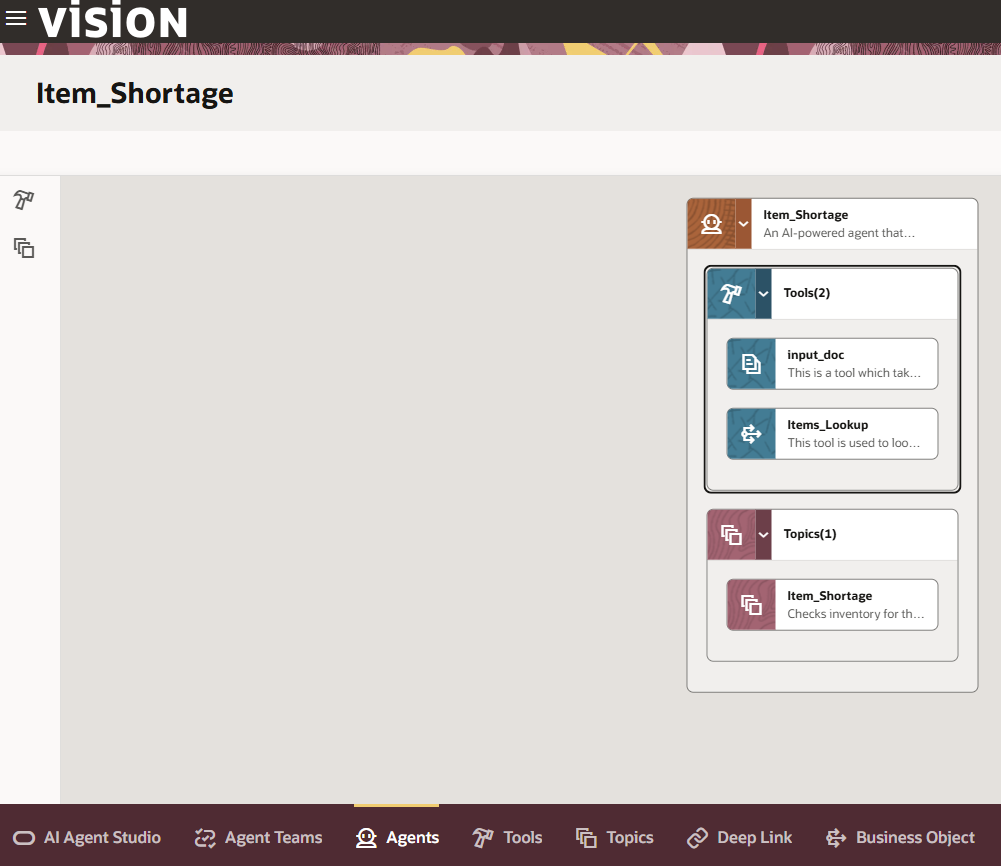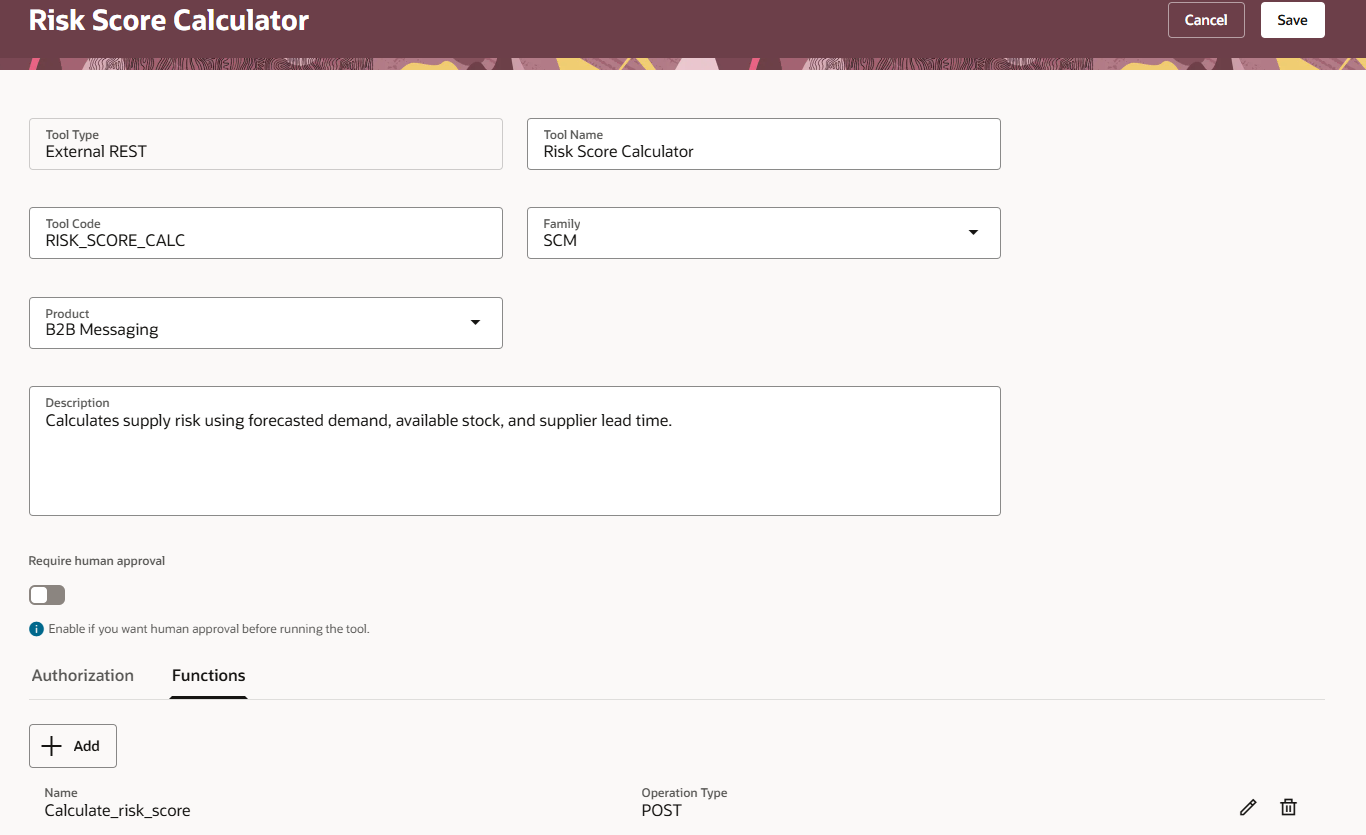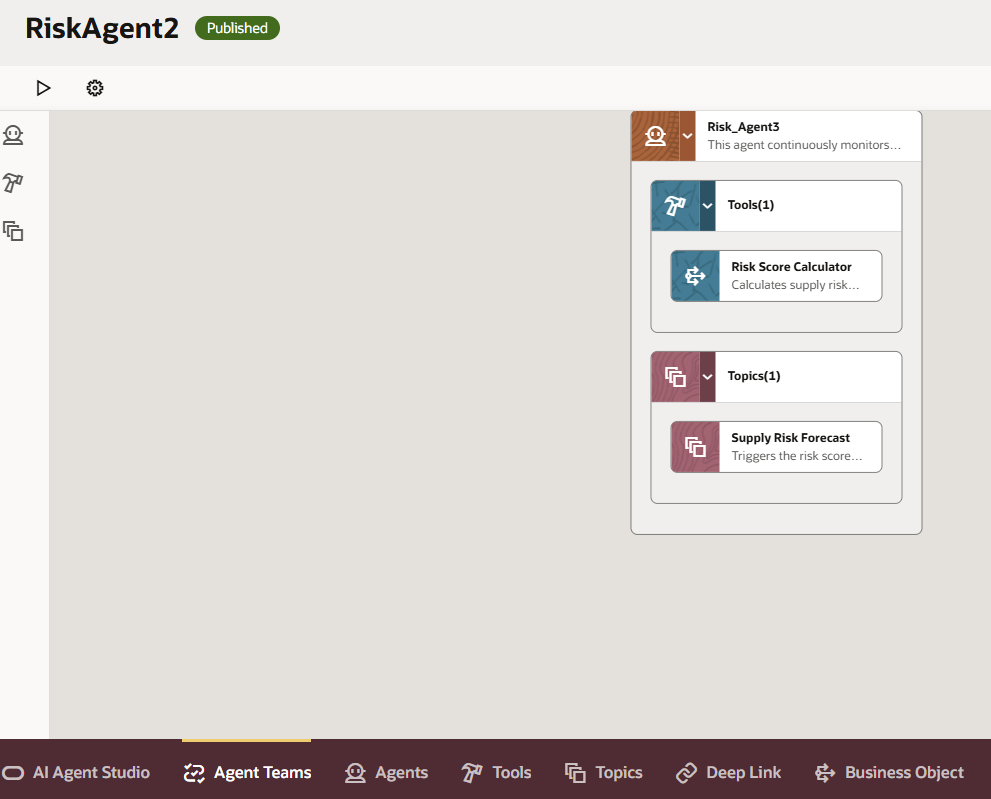Oracle AI Agent Studio – it’s here, finally. And it’s everything we hoped for (and a little more).
While the world has been busy chasing intelligent automation, Oracle quietly built it into the heart of the enterprise.
No bolt-ons. No black boxes. Just Native AI, where intelligence flows through your data, your roles, and your business logic – seamlessly.
What Oracle promised, it delivered.
And now? The AI Agent Studio is live for early adopters – and we’re exploring it firsthand.
First Reaction: This isn’t just another assistant.
This is a launchpad for intelligent agents that can understand context, trigger workflows, learn over time, and act with autonomy – all inside Fusion Cloud.
Think: no-code templates, multi-step automation, and AI agents that actually talk business.
So yes, the hype is real and it’s hands-on now.
In this blog, we’re going to:
- Walk you through what the Oracle AI Agent Studio looks like
- Explore a live template and show you how it works
- Unpack what it means for your business processes
… and hey – if you’re already thinking, “how do I build one of these agents myself?” you’re in exactly the right place.
Ready to unbox?
Let’s dive into the experience.
Getting Started with AI Agent Studio: A Guided Tour
First Impressions: Clean, Intuitive, and Built for Action
As you land on the AI Agent Studio home screen, one thing becomes immediately clear – Oracle has kept it simple and powerful.
The interface is clean, modern, and true to the Redwood design language. Whether you’re a business analyst or a functional consultant, you won’t feel lost and furthermore, it invites exploration.
At first glance, you’ll notice a dashboard showcasing pre-built agent templates categorized across key business functions from Finance and Procurement to Supply Chain and HR. Each template represents a real-life business task that can be intelligently automated using Oracle’s AI agent framework.
And yes – these aren’t just placeholders. They’re ready to use, ready to adapt.
Navigation Made Easy
The navigation bar at the bottom gives you access to everything you’ll need to get started. Here’s what you’ll find in your AI Agent Studio menu:
1. AI Agent Studio (Home)
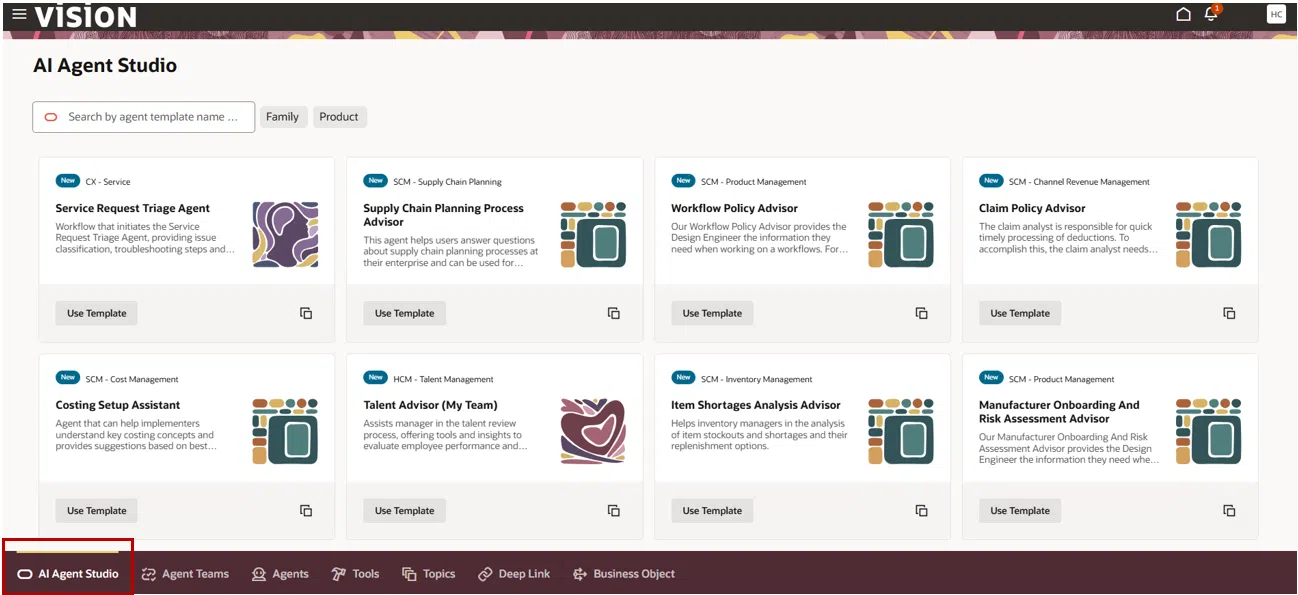
This is your central hub where you can view, explore, and initiate your work. Here, you’ll find:
- A curated set of pre-built AI agent templates
- Quick links to documentation or support
- A clean UI to explore and build from scratch or clone
2. Agent Teams
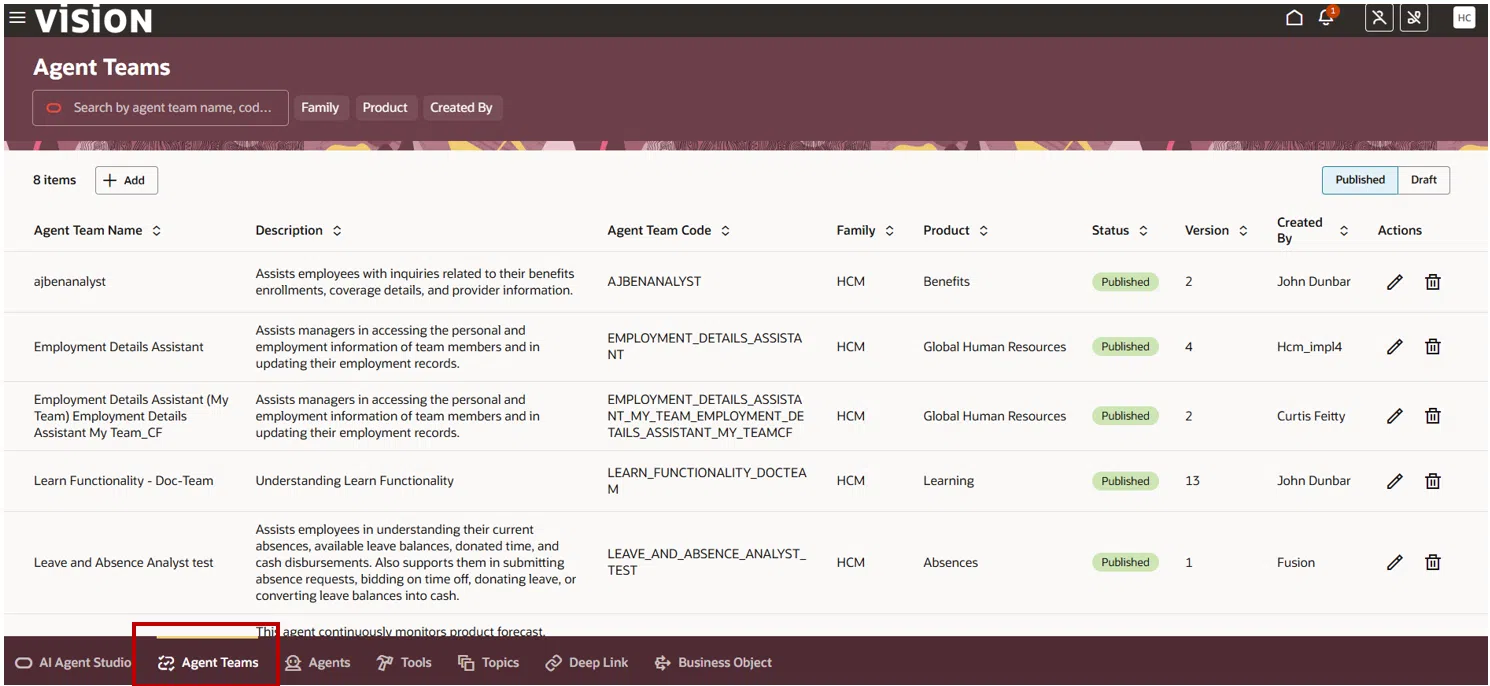
This tab allows you to group agents into logical “teams” helpful when you’re managing agents across multiple departments or domains.
Use this to:
- Assign owners or collaborators
- Organize based on function (Finance team, Supply team, etc.)
3. Agents
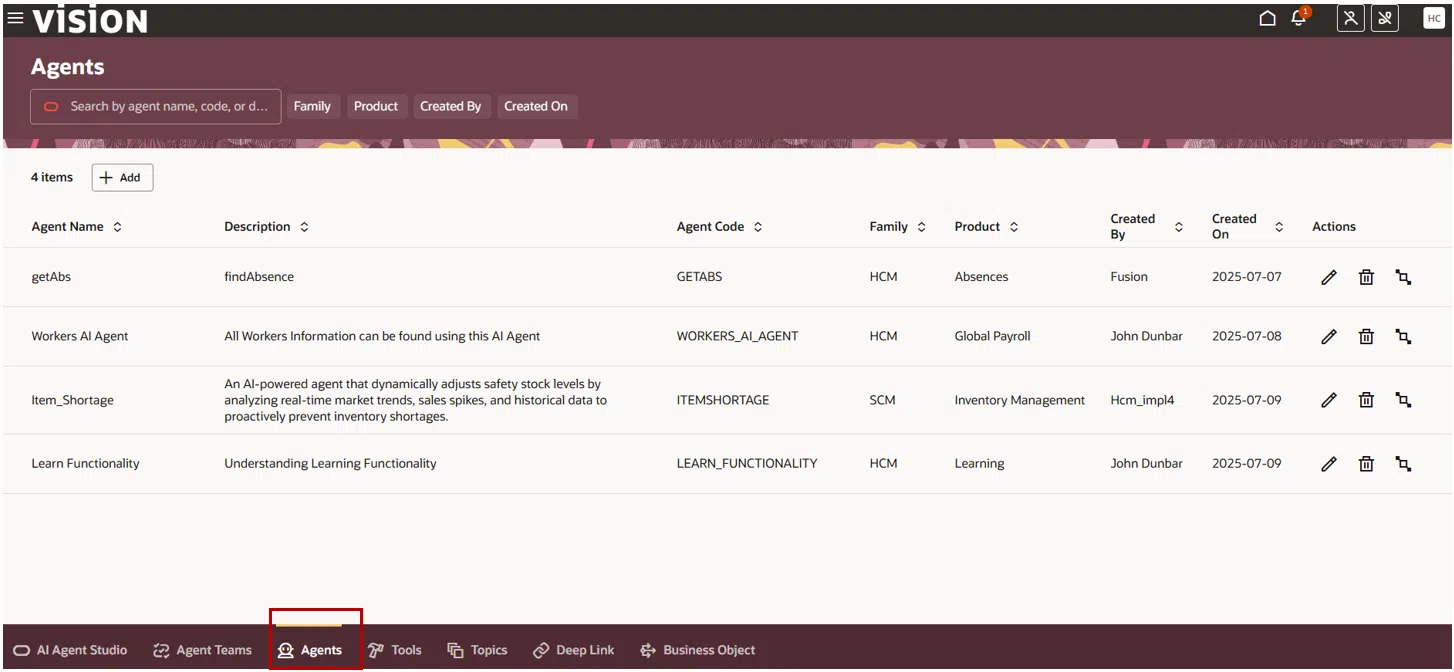
Here you can view and manage all created AI agents whether custom-built or adapted from templates.
Features include:
- Status (Active, Draft, etc.)
- Editing or duplicating agents
- Tracking versions and configurations
4. Tools
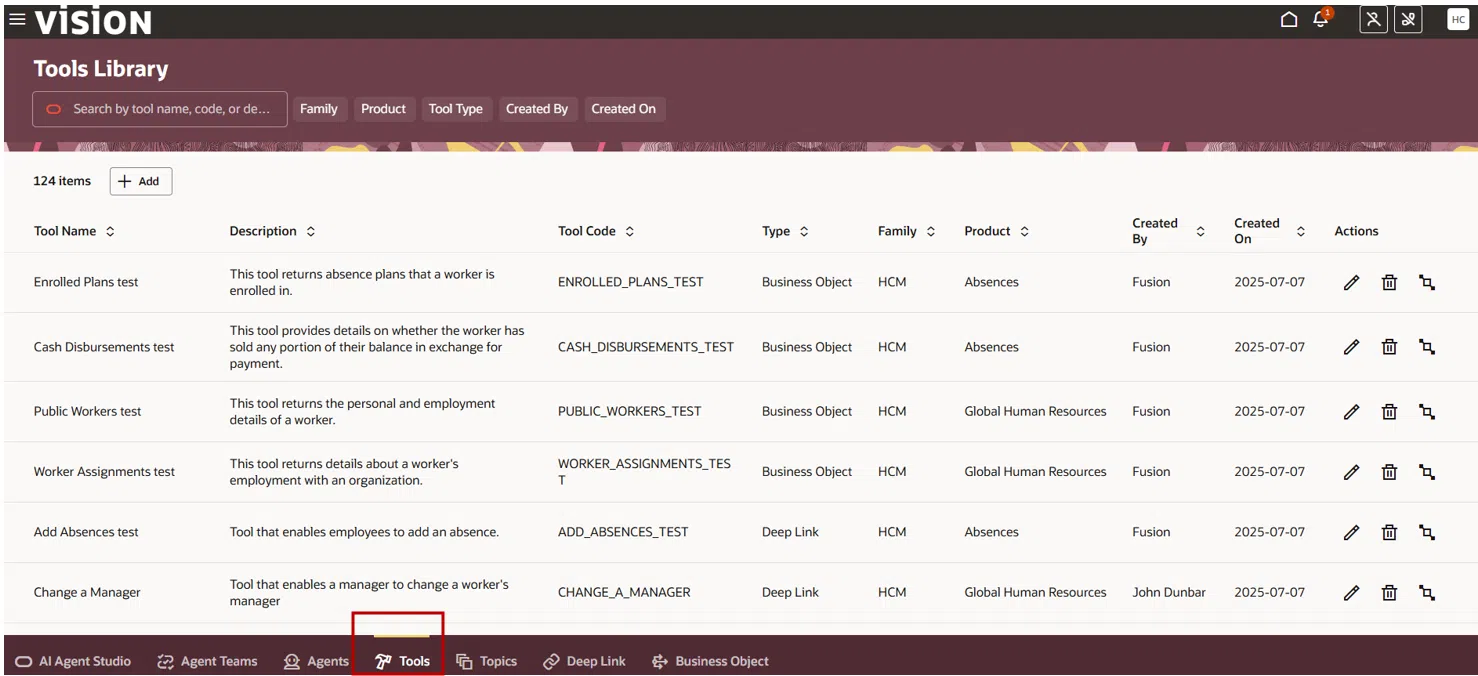
The Tools section gives you the backend power to integrate your agents effectively.
Here’s where you:
- Configure business object access
- Set up triggers or response actions
- Access developer options (if needed)
5. Topics
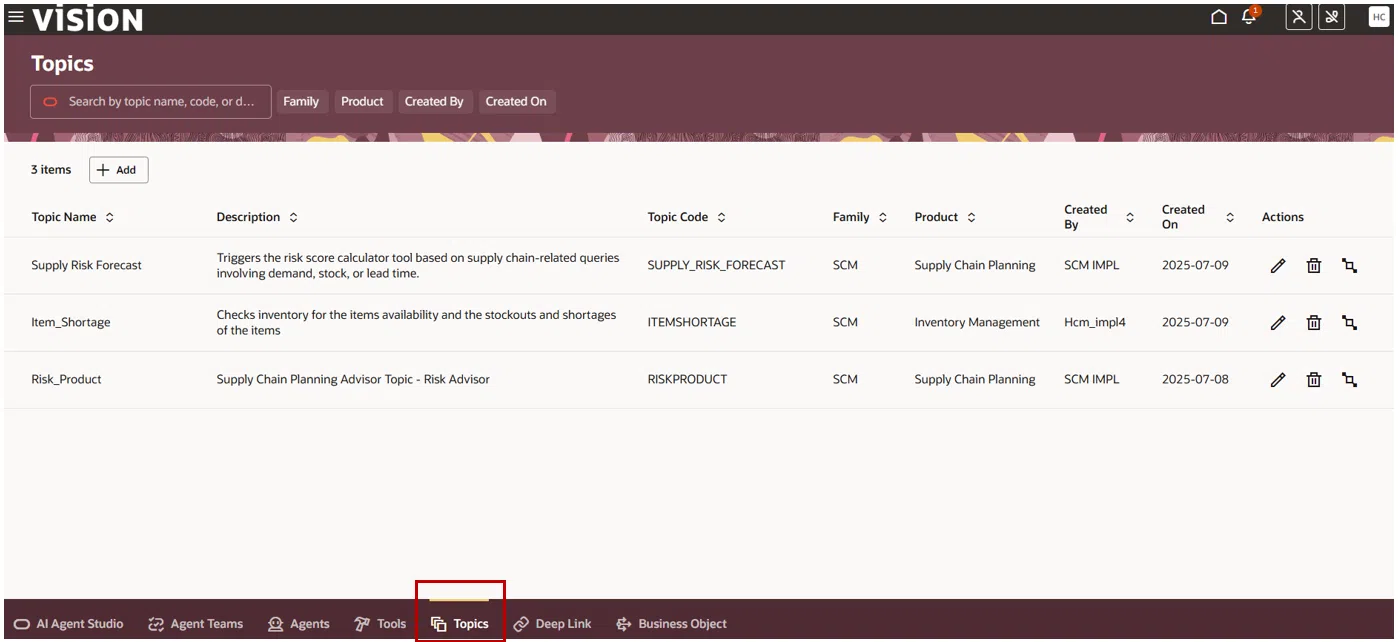
The Topics section gives your agents the brain to understand and respond to user intent.
Here’s where you:
- Define the subject areas your agent can handle (e.g., expenses, orders, approvals)
- Map user questions or phrases to actions or tools
- Organize and manage intent-driven conversations without hardcoding responses
6. Deep Link
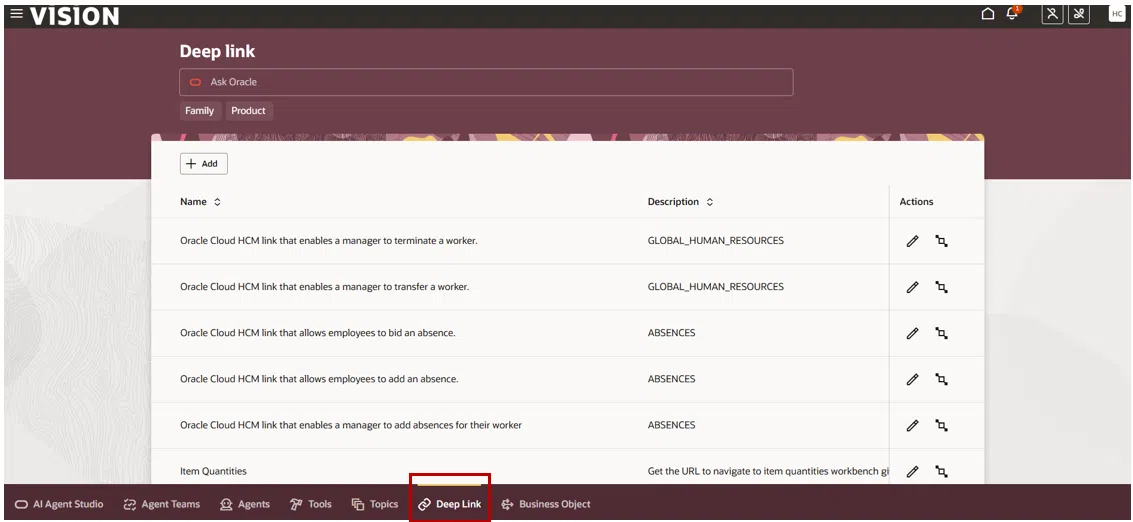
This tab helps you create context-aware links to launch agent conversations or tasks from within Oracle apps.
Perfect for embedding agent experiences directly into your workflows or UI.
7. Business Object
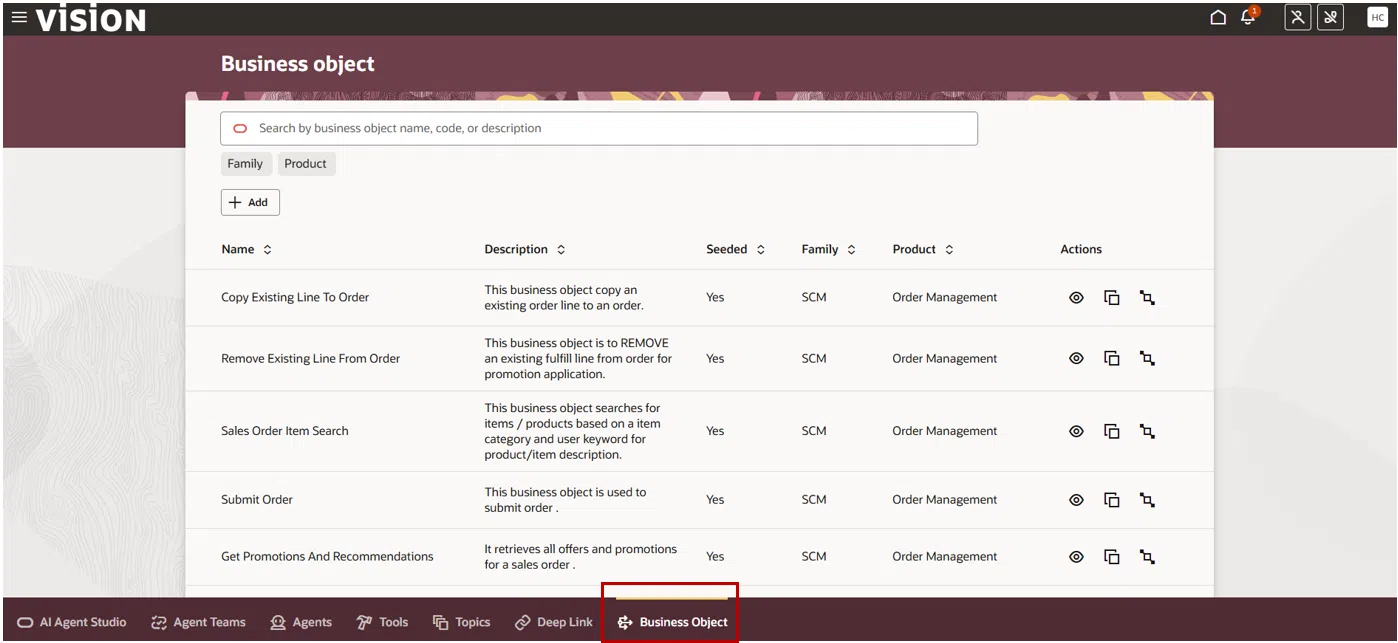
Here’s where the real magic happens – you define which business objects your agents can access, manipulate, or reference.
Think: Purchase Orders, Requisitions, Employees, Inventory, etc.
As you click through each of these tabs, the consistent design, low-code functionality, and business-context-first approach become evident. Oracle clearly wants business users – not just developers – to lead the AI Agent journey.
So far, the Agent Studio doesn’t just promise intelligence – it delivers accessibility, adaptability, and action.
Walking Through a Template: Our Hands-On Demo
Among the many pre-built templates inside Oracle’s AI Agent Studio, let’s explore the “Supply Chain Planning Process Advisor”. It’s designed to act as an intelligent Q&A companion for planning teams helping them navigate their unique processes, data, and exceptions without needing to search dashboards or raise tickets.
This particular agent is built to interact with users in natural language, providing contextual answers about supply chain planning processes within their own enterprise landscape. Let’s go through the steps:
Step 1: Using the pre-built template, defining the Agent Team Name, Starter Questions and Security Context.
Step 2: Defining Agent Details and configuring the LLM.
Step 3: Assigning the Agent with Tool
Step 4: Configuring the Topics.
Finally, agent is ready to be tested.
| Insight | What It Means |
|---|---|
| Ready-to-Use Templates | Oracle AI Agent Studio provides pre-built agents that cover real business scenarios like Supply Chain Planning, reducing setup time. |
| No-Code Setup | Templates are fully configurable using a visual interface, making it easy for business users to customize logic and prompts. |
| Contextual Intelligence | Agents can interact with real-time business data and provide role-based, enterprise-specific insights. |
| Fast Time to Value | We had a working agent prototype in under an hour — no coding required. |
| Built-in AI, Built for Business | The agent seamlessly interacts with Oracle SCM Cloud data, thanks to Oracle’s native AI integration. |
Ready to Build Your Own Agent? Here’s How.
From Idea to Execution – Our Custom Agent Build Experience
After exploring the pre-built templates, we decided to go a step further and build our own agents from scratch – tailored to solve specific planning pain points.
We recently built an agent using Oracle Fusion AI Agent Studio which is for:
- Item Shortage Identifier
- Risk Score Calculator
This Agent was developed using Oracle’s structured, no-code studio framework. Here’s what the process looked like:
1. Define the Objective
Every agent begins with a question: “What do we want it to solve?”
For example:
- Can we predict items that will go short based on current supply plans?
- Can we calculate a risk score for supply disruptions across suppliers or parts?
Once we had clarity on the business goal, the rest unfolded step by step.
2. Set the Scope: Tools & Topics
We selected the Tools the agent would use (such as triggers, response formats, business logic) and aligned it with the relevant Topics (e.g., shortage prediction, plan analysis).
This made the agent “aware” of what kinds of conversations or tasks it should handle.
3. Build the Logic in the Studio
Inside the Planning module, we defined the agent’s flow:
- What triggers the agent
- What it should look for
- What action or message it should deliver
Thanks to Oracle’s intuitive interface, the logic came together using simple conditions, prompts, and flow builders.
Final Thoughts: Where we go from here
This might be the conclusion of our unboxing and hands-on walkthrough but it’s truly just the beginning of the AI-powered era in Oracle Fusion Applications.
With the launch of AI Agent Studio, Oracle has unlocked a new chapter:
One where intelligence is embedded, not added on, and where business users can build, deploy, and scale digital agents without being an expert in AI, but believe me you would become one soon once you start using this Studio.
We’re only scratching the surface. From planning to procurement, finance to HR, every process is now a candidate for smarter automation.
And the best part?
You don’t need to wait for the future it’s already live.
What’s Next?
- Start building your first AI agent because business-as-usual is no longer enough.
- Collaborate with us to explore custom use cases tailored to your enterprise.
- Stay tuned more demos, templates, and deep dives are coming. The real transformation is just getting started.
Curious how Oracle AI Agent Studio fits into your digital roadmap? Let’s talk. Consult us for a personalized demo and strategy session.